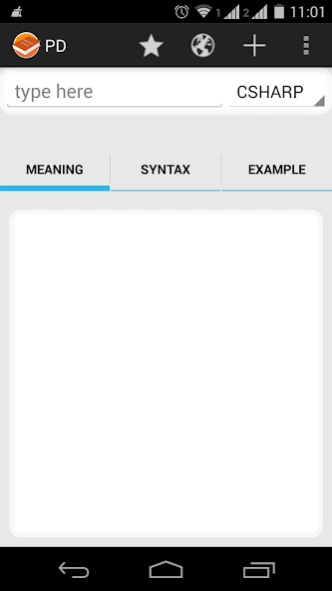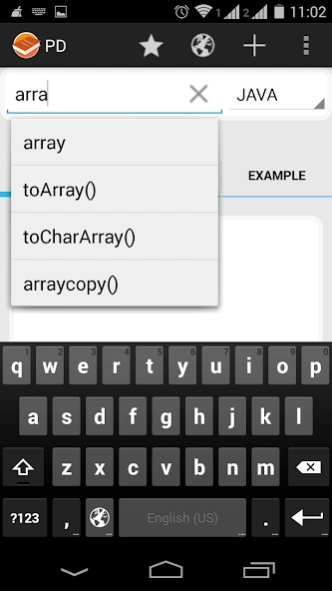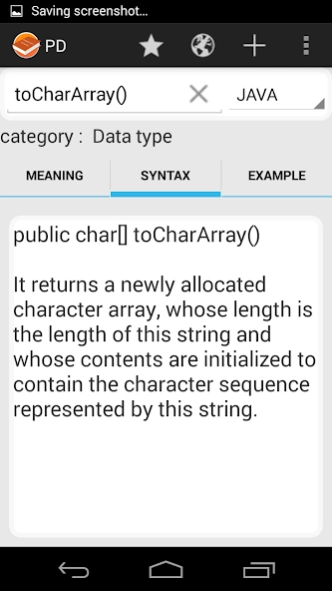Programmer's Dictionary 1.2
Free Version
Publisher Description
Programmer's Dictionary - One stop solution for students, teachers & IT'ans to refer programming terms
Programmer's Dictionary : There are single language based applications available but a programmer needs to use multiple languages hence there was a need for a simple and effective all in one app.
Programmer’s Dictionary has its own offline database which provides fast retrieval of words searched. Programmer's Dictionary provides auto suggestions which make it easier to find desired word.
When desired word is selected in programmer's dictionary, the following tabs are dynamically set with the description, syntax and example for the word provided.
Features:
• It’s a light weight application.
• You can find words belonging to programming languages like C, C# and JAVA.
• User can add his own word with its meaning, syntax and example.
• Fast as it works offline, internet is used only when a word is not found in the offline dictionary
• Easy and functional user interface.
• A quick search of words while you type.
• Favourites - lets you keep a list of words that are particularly interesting to you
• For Tablets: Scrolling Index - lets you browse the entire dictionary
You can post your suggestions about Programmer's Dictionary on http://www.technicia.in
About Programmer's Dictionary
Programmer's Dictionary is a free app for Android published in the Teaching & Training Tools list of apps, part of Education.
The company that develops Programmer's Dictionary is Technicia Software. The latest version released by its developer is 1.2.
To install Programmer's Dictionary on your Android device, just click the green Continue To App button above to start the installation process. The app is listed on our website since 2015-03-07 and was downloaded 1 times. We have already checked if the download link is safe, however for your own protection we recommend that you scan the downloaded app with your antivirus. Your antivirus may detect the Programmer's Dictionary as malware as malware if the download link to in.edu.pd is broken.
How to install Programmer's Dictionary on your Android device:
- Click on the Continue To App button on our website. This will redirect you to Google Play.
- Once the Programmer's Dictionary is shown in the Google Play listing of your Android device, you can start its download and installation. Tap on the Install button located below the search bar and to the right of the app icon.
- A pop-up window with the permissions required by Programmer's Dictionary will be shown. Click on Accept to continue the process.
- Programmer's Dictionary will be downloaded onto your device, displaying a progress. Once the download completes, the installation will start and you'll get a notification after the installation is finished.